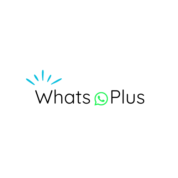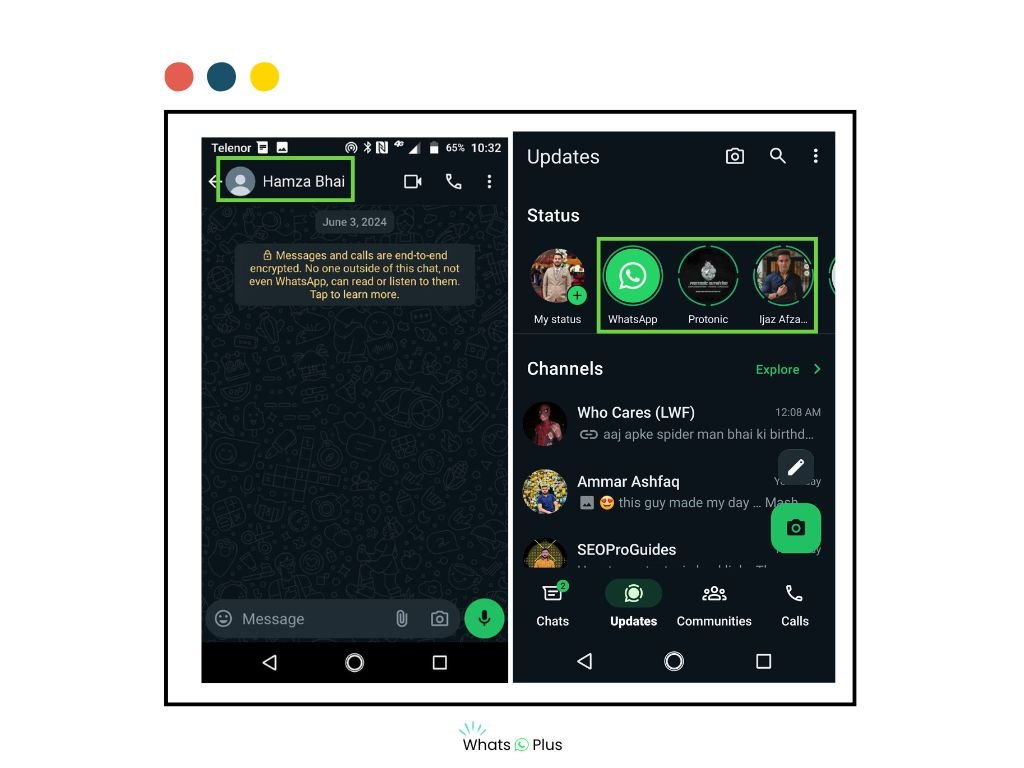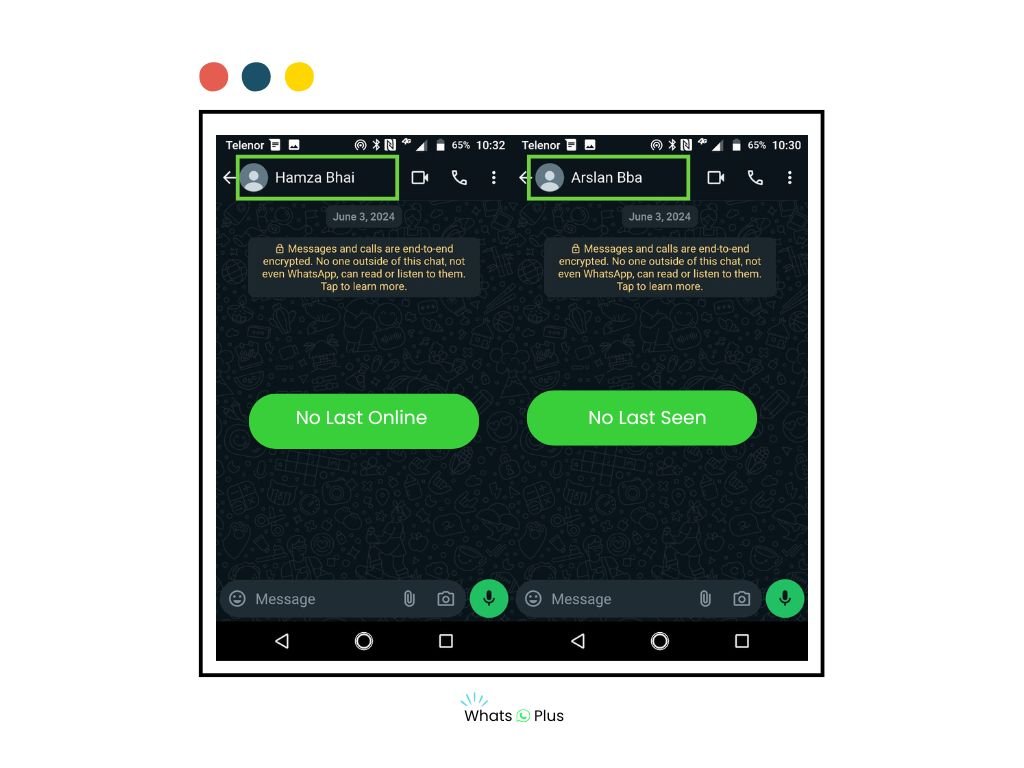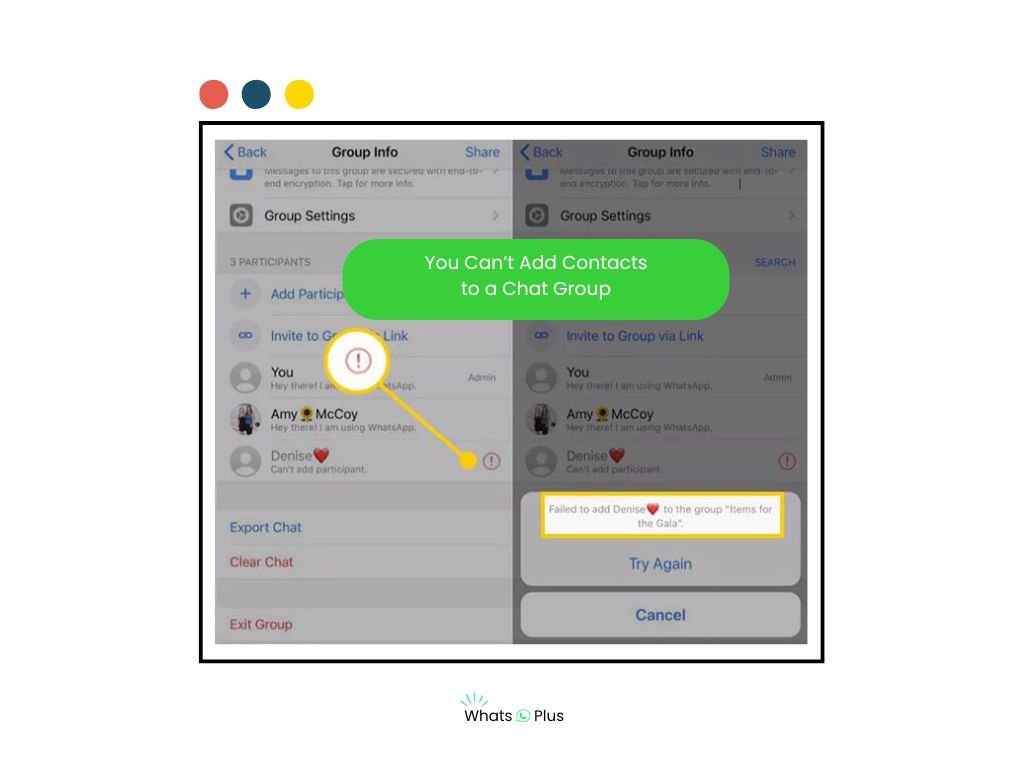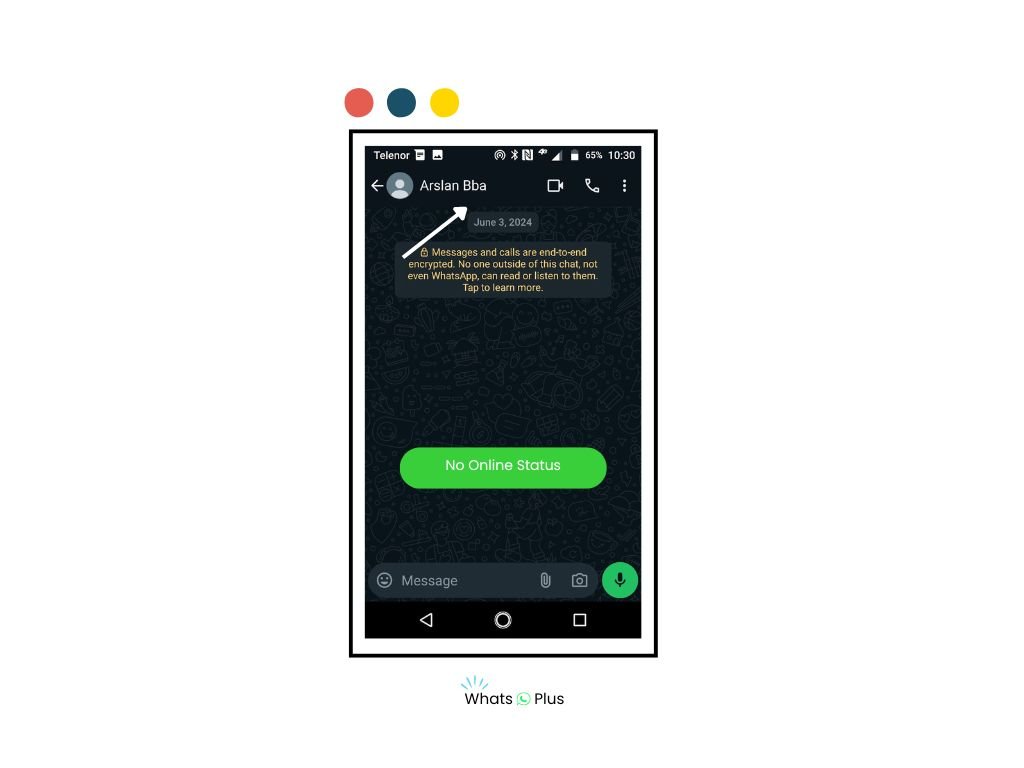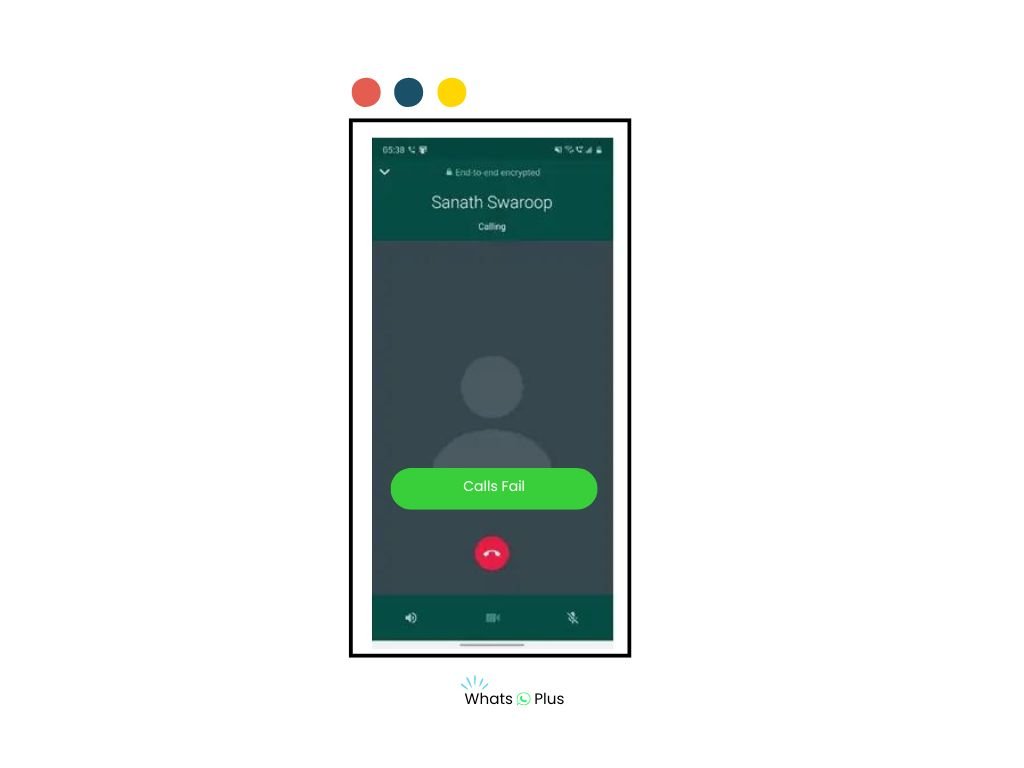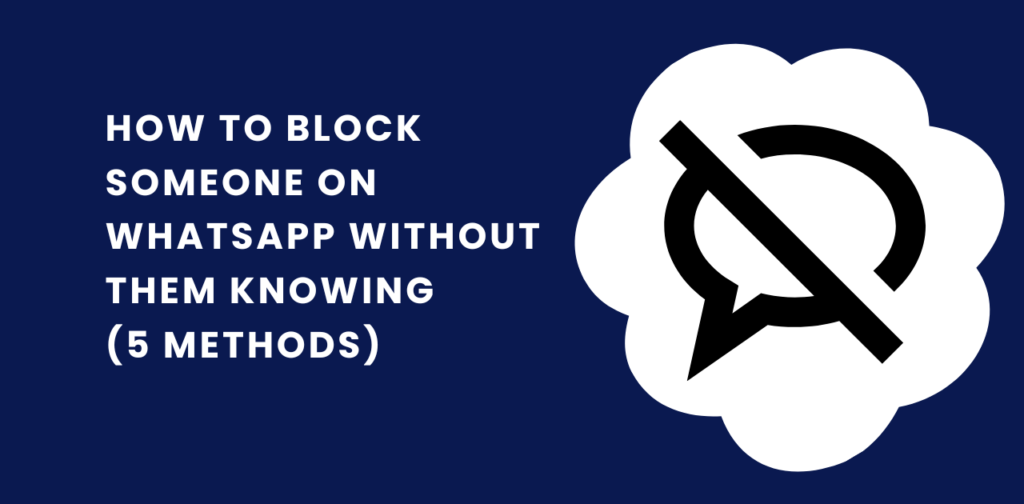In today’s connected world, WhatsApp is a lifeline for staying in touch with friends, family, and colleagues. But what happens when you suspect someone has blocked you? It can be unsettling not knowing if a contact is ignoring you or has chosen to cut off communication altogether. Luckily, there are some telltale signs to look out for to confirm your suspicions.
Table of Contents
ToggleUnderstanding if you’ve been blocked on WhatsApp is straightforward if you know what to check. This blog post will help you recognize the signs, explain why they matter, and offer some practical tips on what to do next. By the end, you’ll have a clear idea of how to know if you are blocked on Whatsapp .
How do you know if you’ve Been Blocked on WhatsApp
If you think someone might have blocked you on WhatsApp, several indicators can help confirm your suspicions. These range from subtle changes in profile details to more obvious communication barriers. Below, we break down each sign to watch for.
If the Person’s WhatsApp Profile Picture and Status Do Not Change
One of the first signs that you might be blocked on WhatsApp is the lack of updates to the person’s profile picture and status. When you are blocked, their profile picture and status will no longer change from your perspective. If you no longer see changes to their profile picture or status updates, it could mean you’ve been blocked.
- Stagnant Profile Picture: If the profile picture remains the same for a long time, it might be an indication. While this isn’t definitive proof, it’s a hint worth noting, especially if the person used to change their profile picture frequently. People often update their profile picture to reflect new experiences or just for a change, so a static profile picture could signal that you are blocked.
- No Status Updates: Similarly, if you don’t see any new status updates, it could be another sign. People who use WhatsApp regularly often update their status with their activities, thoughts, or special moments. If someone who used to post statuses regularly stops doing so from your point of view, it might mean that you have been blocked and can no longer see their updates.
- Cross-Platform Consistency: Check if these signs are consistent across other platforms where you are connected, like Facebook, Instagram, or Twitter. If they’re active on other social media platforms but appear inactive on WhatsApp, it could point to a block. Furthermore, try reaching out to them through other means to confirm whether their lack of activity is specific to WhatsApp.
Other indicators can include not seeing their ‘last seen’ or ‘online’ status and failed message deliveries (a single checkmark that never turns into a double checkmark). However, these can also be due to privacy settings or network issues rather than a block, so it’s essential to consider all signs collectively before concluding.
Last Seen Disappears
Another significant indicator is the disappearance of the “last seen” timestamp. This timestamp shows when a user was last active on WhatsApp and is typically visible under their name. It can be a useful tool to determine whether someone is currently online or was recently active.
- No Timestamp: If you can no longer see when the person was last online, it can be a strong sign that you’ve been blocked. However, this could also be due to changes in their privacy settings. WhatsApp allows users to hide their “last seen” status from others, so absence of this information isn’t always definitive proof of being blocked.
- Consistent Absence: Check if the “last seen” status disappears for an extended period, like several days or weeks. If it’s consistently absent, it’s more likely that you’re blocked. A temporary absence could just mean the user has turned off their visibility temporarily.
- Comparative Check: To be more certain, ask a mutual contact to check the “last seen” status. If they can see it while you cannot, then it’s very probable that you’ve been blocked. This comparative method gives you a clearer indication since privacy settings would affect both you and the mutual contact equally if it were not a block.
By paying attention to these signs, you can better understand whether you’ve been blocked or if the user has merely adjusted their privacy settings.
Messages Are Not Delivered
When you send a message on WhatsApp, you expect to see the double-check marks to indicate that it’s delivered. The absence of these marks can be telling and may suggest that you’ve been blocked. Here are a few signs to look out for:
- Single Check Mark: If your messages only show a single check mark (message sent) but never turn into double check marks (message delivered), it’s a strong sign that the recipient might have blocked you. This means your message reached the WhatsApp server but hasn’t been delivered to the recipient’s device.
- No Blue Ticks: If you previously saw blue ticks indicating that your messages were read, but now there’s only a single check mark, this change in status might indicate that you’ve been blocked. This suggests that your messages aren’t even being delivered to their device, let alone read.
- Consistency Over Time: If this status persists over multiple attempts and days, it’s more likely that you’ve been blocked rather than the person being offline. Consistently seeing a single check mark across different messages sent at various times of the day and over a period of several days can reinforce the likelihood of being blocked.
In addition to these indicators, you might also notice that the contact’s profile picture and status updates are no longer visible to you. This can further support the suspicion that you’ve been blocked on WhatsApp. However, keep in mind that these signs are not definitive proof, as other factors like network issues or changes in privacy settings can also influence message delivery.
If You Can’t Add Contacts to a Chat Group
Group dynamics can also reveal if you’ve been blocked on WhatsApp. If you try to add the person to a group chat and can’t, it might indicate that you’ve been blocked. Here are a few steps to confirm:
- Addition Fails: If you receive an error saying you can’t add the contact to the group, even though they are an active WhatsApp user, it’s a significant red flag. This usually happens because the person who blocked you won’t appear in your group invitation list.
- Repeats Across Groups: To make sure it’s not just a glitch with a particular group, try adding the person to multiple different groups. If you consistently encounter failure in adding them, it strengthens the likelihood that you have been blocked.
- Mutual Friends: Involving mutual friends can provide further confirmation. Ask a mutual friend to try adding the person to the same group. If your friend succeeds in adding the person while you fail, it’s almost certain that you’ve been blocked.
These steps can help you confirm your suspicion with more certainty, saving you from further confusion.
Online in the Chat Window of the Contact
Usually, you can see if a person is “online” when they are active on WhatsApp. This status indicator appears under their name when they are currently using the app. If you no longer see this status, it could mean you’ve been blocked or they have changed their privacy settings.
- No Online Status: If the “online” indicator no longer appears under the person’s name, this can be a clue. It’s often the first sign that something might be amiss.
- Cross-Check with Activity: If the person is active on other social media platforms but not showing “online” on WhatsApp, it’s another hint. For example, if they are posting on Instagram or tweeting, yet their WhatsApp status doesn’t update, they might have blocked you.
- Ask Mutuals: Similar to the “last seen” indicator, asking mutual friends can confirm if they see the “online” status while you do not. If your friends can see the person online but you cannot, this strongly suggests that you’ve been blocked.
- Other Indicators: Additionally, if you can no longer see the person’s profile picture or status updates, these might be further signs that you’ve been blocked. Sometimes, messages you send will have only one checkmark instead of two, indicating they haven’t been delivered.
Calls Fail
Another clear sign that you might be blocked on WhatsApp is if your calls to the person consistently fail. While call failures can happen for multiple reasons, persistent failure when calling a specific contact might indicate a block.
- Failed Calls: If every attempt to call the person on WhatsApp fails to connect, it’s a significant indicator. This might happen repeatedly, despite having a strong network connection on both ends.
- Immediate Voicemail: Calls might go straight to voicemail or show connection errors. You might notice that the phone rings once, then abruptly redirects to voicemail, or doesn’t ring at all.
- Test with Others: Ensure your WhatsApp calls work with other contacts to rule out app or network issues. Try calling several other contacts to confirm that the problem is isolated to just one person, which could further suggest that you’ve been blocked.
Third Tools for Know if Someone Block You on WhatsApp
In addition to the built-in features of WhatsApp, there are third-party tools and apps designed to help you determine if someone has blocked you. While these tools can provide additional context, they should be used cautiously.
- WhatsApp Block Checker Apps: Some apps claim to detect blocks by analyzing various signals from your contact list. Be wary of permissions these apps request.
- Privacy Concerns: Using third-party tools can compromise your privacy and data security. Always read reviews and understand the risks before downloading any app.
- Alternative Verification: Sometimes, simple detective work by asking mutual friends or observing behavior across platforms can be just as effective without risking your privacy.
Signs of Being Blocked on WhatsApp
| Signs of Being Blocked on WhatsApp | Description | Indicator |
|---|---|---|
| Profile Picture and Status | No updates to profile picture and status | Stagnant profile picture, no status updates |
| Last Seen | Disappearance of "last seen" timestamp | No timestamp, consistent absence |
| Messages | Messages not delivered, single check mark | No double check marks, no blue ticks |
| Group Chats | Unable to add contact to group chat | Error adding contact, repeats across groups |
| Online Status | No "online" status indicator | No online status, inconsistent with other platforms |
| Calls | Calls consistently fail | Failed calls, immediate voicemail |
Contact Status Indicators
| Contact | Profile Picture and Status | Last Seen | Messages | Group Chats | Online Status | Calls |
|---|---|---|---|---|---|---|
| John | Stagnant | No timestamp | Single check mark | Error adding | No online status | Failed calls |
| Sarah | No updates | Consistently absent | No double check marks | Unable to add | Inconsistent with other platforms | Straight to voicemail |
| Michael | Static profile picture | No "last seen" | No blue ticks | Repeated errors | No online indicator | Calls fail with connection errors |
Conclusion
If you suspect you’ve been blocked on WhatsApp, look out for the signs: stagnant profile pictures and status, missing “last seen” timestamps, undelivered messages, failed group chat additions, absent online status, and failed calls. If you notice these indicators, it may confirm your suspicions. Remember to consider multiple signs before jumping to conclusions. By understanding these indicators, you can navigate WhatsApp with confidence and clarity.
FAQs
Q: Can you see profile picture if blocked on WhatsApp?
If someone has blocked you on WhatsApp, you cannot see their profile picture. Their profile picture will be removed and you will see a default placeholder image.
Q: If someone blocked you on whatsapp, can you see their about android?
On both Android and iPhone, the indicators that someone has blocked you on WhatsApp are the same: no last seen or online status, no profile picture updates, single check marks for messages, and inability to make calls.
Q: How to know if you are blocked on whatsapp iphone?
On an iPhone, you might be blocked if you can’t see the contact’s last seen or online status, their profile picture no longer updates, messages you send only show one check mark, and you cannot make WhatsApp calls to them.
Q: How to know if you are blocked on whatsapp android?
On an Android device, you might be blocked if you can’t see the contact’s last seen or online status, their profile picture no longer updates, messages you send only show one check mark, and you cannot make WhatsApp calls to them.
Q: How to check if someone blocked you on WhatsApp?
To check if someone has blocked your number, you can try calling them. If the call consistently goes to voicemail or is disconnected, it could indicate that your number has been blocked. This applies to regular phone calls, not just WhatsApp calls.
Q: How do you unblock yourself on WhatsApp when someone blocked you?
To unblock yourself on WhatsApp when someone has blocked you, the only effective method is to ask the person to unblock you. There are no technical methods to bypass the block from your end. Any app or hack claiming to unblock you without the other person’s consent is unreliable and not recommended.